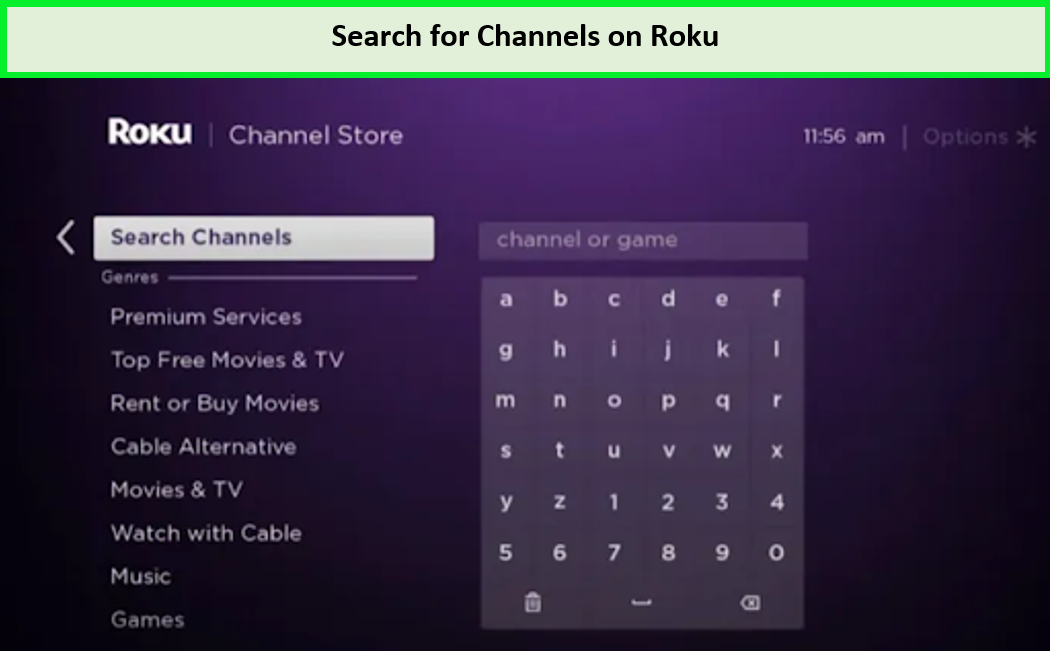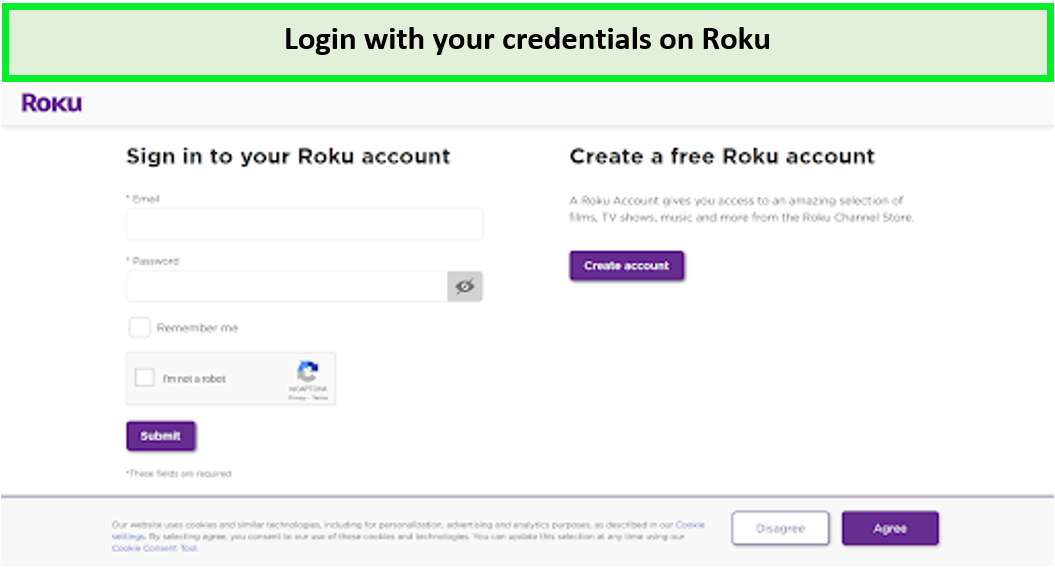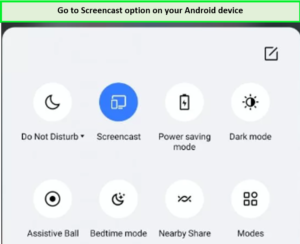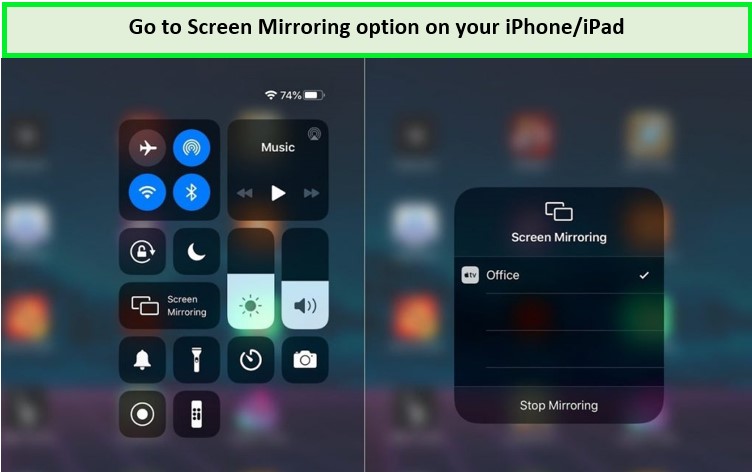Are you perplexed about how to get BBC iPlayer on Roku in Canada? You can watch BBC iPlayer on Roku in Canada by directly downloading the iPlayer app on your Roku device from Roku Channel Store. However, BBC iPlayer is not available in Canada due to geo restrictions and rights issues. In order to access BBC iPlayer in Canada you need to use the best VPN for BBC iPlayer such as ExpressVPN.
The BBC iPlayer is a UK-based streaming platform that draws the majority of its video content from various BBC Channels like BBC One, BBC Two, BBC Lifestyle, BBC Earth, and others. You can watch the best iPlayer movies, documentaries, live sports, food, and up-to-the-minute news with BBC iPlayer. To access the content on BBC iPlayer, you will be required to have a BBC account.
The BBC iPlayer app is readily available for direct download from the Roku Channel Store for users of Roku. In addition, the screen of your iOS and Android device can be mirrored on Roku, and you can watch videos from iPlayer on a TV that is connected to Roku.
Let’s go through this article till the end to learn how to get BBC iPlayer on Roku with a VPN:
How to Get BBC iPlayer on Roku in Canada [Quick Ways]
What exactly do you want to know, can you get BBC IPlayer on a Roku? Yes, you can get and watch BBC iPlayer on Roku in Canada by following 2 different methods mentioned below:
Note: Make sure your Roku device has the most recent OS update; if not, update it first.
How to Add BBC iPlayer Channel on Roku?
Do you want to watch BBC iPlayer on Roku in Canada? Let’s follow the easy steps to add BBC iPlayer on Roku and enjoy streaming:
- Turn on your Roku device. (Connected to your TV).
- Press the Home Button, then select ‘Streaming Channels.’
- Through ‘Search Channels,’ look for BBC iPlayer.
- From the search results, choose BBC iPlayer and click ‘Add Channel.’
- The BBC iPlayer app will appear on your Roku ‘Hom Screen.’
How to Download BBC iPlayer on Roku Via Roku Website?
Here are the 7 simple steps to Install BBC iPlayer on Roku through the Roku website:
- Launch your web browser, and then navigate to the Roku website.
- Login to your ‘Roku account’ by entering the credentials provided to you by Roku.
- Look for “BBC iPlayer” in the search bar
- Simply navigate to the BBC iPlayer menu and select the Details button.
- To install the application on your Roku, select the ‘Add Channel’ menu option.
- Now, the BBC iPlayer app is installed and will appear in the apps menu.
- Watch BBC iPlayer on Roku in Canada!
How to Activate BBC iPlayer on Roku?
Here are the 7 easy steps to activate BBC iPlayer on Roku and stream BBC iPlayer On Your Roku hassle-free:
- On your Roku, launch the BBC iPlayer app.
- Press the ‘Sign in’ button and write down the activation code that appears on the TV screen.
- Open a browser on your computer and Navigate to the BBC iPlayer website.
- Again, select ‘Sign in’ and enter your account information.
- Enter the code appearing on the screen and hit ‘Sign in on your TV.’
- The BBC iPlayer will be activated on your Roku device.
- Search for the title and stream BBC iPlayer On Your Roku hassle-free!
What are the Alternate Methods to Watch BBC iPlayer on Roku?
BBC iPlayer is home to hundreds of entertaining titles including best BBC iPlayer shows, news, food, sports, documentaries, and even horror movies on BBC iPlayer. BBC iPlayer is compatible with most devices. Other than roku you can also watch BBC iPlayer on Fire TV.
On the other hand, viewers in Canada also have access to a number of other methods through which they can stream BBC iPlayer content. You can check for them below:
Read on to learn also how to screen mirror iPlayer from your android device. Also know that you can watch BBC iPlayer on Android too!
How to Screen Mirror BBC iPlayer from Android?
Let’s follow the steps given below to screen mirror BBC iPlayer from your Android device:
- Make sure that the ‘screen mirroring option’ is turned on for your Roku device.
- Lower the ‘notification panel’ on your android device by sliding it down.
- Locate the icon that looks like a screencast and tap upon that.
- Choose your ‘Roku device’ from the list of options under the device.
- Launch the BBC iPlayer application on your mobile device in order to mirror your Roku player.
How to Screen Mirror BBC iPlayer from iPhone/iPad?
Let’s follow the steps given below to screen mirror BBC iPlayer from iPhone or iPad:
- Turn on Airplay on your Roku.
- Be sure to download the BBC iPlayer app on your iOS device, and then sign in to your account on the BBC iPlayer website.
- Join your iOS device (iPhone or iPad) and your streaming media player (Roku) to the same Wifi network.
- To mirror the display on your iOS device, access the Control Center and tap the ‘Screen mirroring option.’
- Select Roku from the list of devices that appears.
- On your Apple device, fire up the BBC iPlayer app. Your Roku device will now be mirrored by this.
If you are facing issues while streaming BBC iPlayer on Rouk in Canada, you can try the solution provided in the heading below:
How to fix BBC iPlayer not working on Roku?
Make use of the quick fixes that are listed below in order to resolve the situation where BBC iPlayer is not working:
- Close and Re-launch the BBC iPlayer app again on your Roku.
- Reboot your Roku player.
- It is recommended that you uninstall the BBC iPlayer app and then reinstall it.
- Conduct a test on your internet connection to determine whether or not it is functioning correctly.
- Clear the BBC iPlayer cache memory and visit the BBC iPlayer website to check for the issue.
- If your subscribed VPN is currently connected, you should disconnect it.
FAQs – BBC iPlayer on Roku
Which Roku devices work with BBC iPlayer?
Can I watch BBC on Roku for free?
How much is BBC iPlayer on Roku?
Wrapping UP!
After reading this guide, you must have got the answer to queries like can you get BBC iPlayer on Roku, and is BBC iPlayer free on roku? can you access BBC iPlayer on Kodi? By following the simple steps in our guide, now it would be easy for you to watch BBC iPlayer on Roku in Canada.
BBC iPlayer has a huge content library. You can create your account for free, and can easily delete BBC iPlayer account without paying any additional charges.