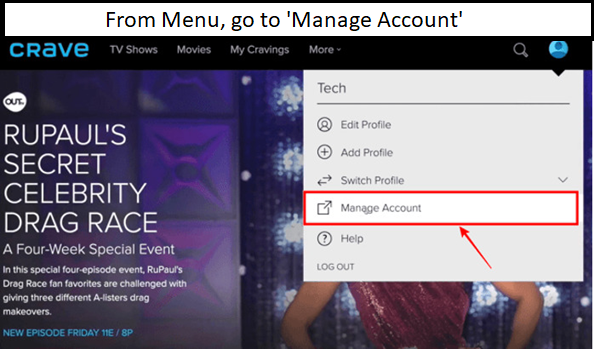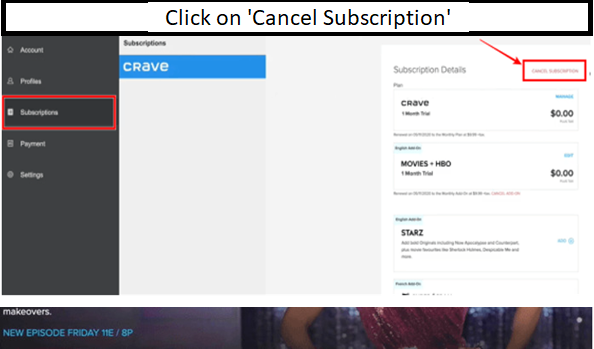If the question on your mind is how do I cancel my Crave TV subscription, then you have come to the right place! In this guide, you will find the answer to all your queries and confusion about how to cancel CraveTV subscription.
CraveTV is an online streaming platform in Canada with over 3 million subscribers that provides its consumers with access to Crave films and television shows. Depending on your demands and devices, you may sign up for its features by subscribing to the Crave Total or Crave mobile.
Just remember that if you want to watch CraveTV outside Canada, you will need to use it with a premium VPN since CraveTV, like many of its competitors, is geo-restricted.
But if you don’t have the time to watch anymore, or CraveTV’s selection of content is not up to the mark for you, and you decide that you no longer want the service, we have all the details you want right here. We’ll take you step-by-step through the procedure, so you know how to cancel CraveTV subscription and effortlessly close your account.
Let’s get started.
How to Cancel CraveTV Subscription [Easy Steps]
If you want to know how to cancel CraveTV subscription, we will tell you in this section. The best part about these subscriptions is that they can be canceled at any time.
All you need to do is follow the simple steps given below:
- Go to the CraveTV official site.
- Next, your CraveTV account has to be signed in.
- Once you go to the Menu, click on the Manage your account option.
- Hit the ‘Subscriptions’ option.
- For your subscription to be canceled, all you have to do is select the “Cancel Subscription” option.
Complete the on-screen instructions, finish the process and then sit tight for the cancellation email to ensure that your subscription has been terminated. And that’s it – now you know how to cancel a CraveTV subscription in the most straightforward manner possible.
How Do I Cancel My CraveTV Subscription on Different Platforms?
The cancellation procedures needed vary depending on the platform. This is typically determined by the device you have been using to view content or signing up for CraveTV.
If you are wondering how to cancel CraveTV subscriptions on various devices, the cancellation procedures are listed below:
How do I Cancel my CraveTV Subscription through the Website?
If you signed up for CraveTV on the platform’s official website, then you need to follow these steps:
- Log in with your credentials on the CraveTV homepage.
- Go over to Menu and choose Manage account.
- To terminate your account, tap the Cancel Subscription option.
- Complete the on-screen instructions to finish the process.
Now you know how to cancel CraveTV subscription through the platform’s website.
How do I Cancel my CraveTV Subscription on iTunes?
Similarly, if you signed up for CraveTV through iTunes on any of your iOS devices, then you need to follow the steps given below to cancel your subscription:
- Open your iTunes account and log in.
- Click User & Accounts after selecting Settings.
- Select your account.
- Find CraveTV in the list of subscriptions.
- To terminate your subscription, click Cancel.
How do you cancel your CraveTV Subscription on Roku?
If you own a Roku and used it to sign up for a CraveTV cost bundle subscription, you may cancel it by following a few easy steps. On your Roku TV, follow these steps to terminate your CraveTV subscription:
- Navigate to your Roku account.
- Click on Manage Subscription to see more details of your membership.
- Then select Cancel Subscription.
- A confirmation of the cancellation will be requested from you.
After you’ve given the go-ahead, your Roku device will no longer be able to access CraveTV anymore. But if you ever want to reactivate your membership, you can always do so by going to Crave and logging in once more.
How Do I Cancel CraveTV Subscription If I Signed Up With My TV Provider?
If you signed up for CraveTV through your cable provider, you must reach out to them if you want to know how to cancel CraveTV subscription. The procedure to cancel will differ based on your provider, therefore use the steps listed below to do so:
- Go to the Crave website and sign in with your credentials.
- Choose the Manage Your Account option by hovering your cursor over the Menu in the upper right-hand corner.
- On the left-hand side of the screen, select Subscriptions.
- Navigate to the end of the page and select Cancel Subscription.
- Finish the cancellation, and then keep an eye out for an email stating that your account has been closed.
The best part is that you may continue streaming CraveTV content until the day your membership is renewed, even if you cancel in the middle of a period. Once the renewal date is here, you will no longer be able to stream anything on CraveTV.
What Are The Alternatives to CraveTV In Canada?
CraveTV offers benefits and drawbacks, just like any other streaming service. You may be wondering what alternative streaming services are available if you’re thinking about canceling your membership.
More than ten alternatives are available when it comes to Crave across several devices, including iOS and Android. The most fantastic option is Netflix, but most people tend to pass on it because of how much it costs.
You can check out Putlocker or Apple TV if you’re looking for a free or cheap alternative. If you’re looking for something similar to Crave, Hulu, Amazon Prime Video, Disney+, and HBO Now are also fantastic platforms.
How to Cancel CraveTV Subscription – FAQs
Can you cancel individual add-ons on CraveTV?
Can you cancel CraveTV at any time?
Can I pause CraveTV instead of cancellation?
Why do people cancel Crave TV?
Will you get a refund?
Conclusion
So, there you have it – everything you need to know about how to cancel CraveTV subscriptions.
Canceling your CraveTV subscription is easy, whether you’re doing it yourself or with the help of customer service. All you need to do is follow the steps in this guide and you’ll be unsubscribed in no time.
If you have any questions or need any assistance, don’t hesitate to reach out to CraveTV’s customer service team. They’re always happy to help.
We hope this guide was helpful. Thanks for reading!