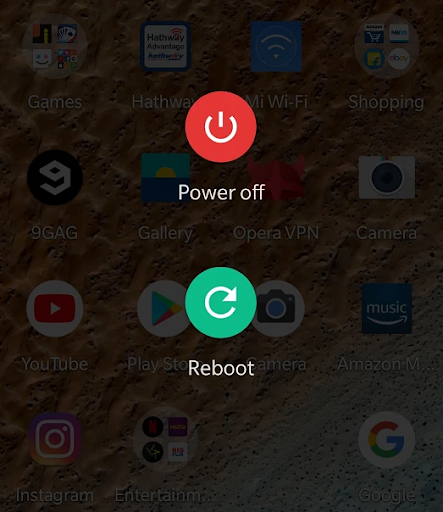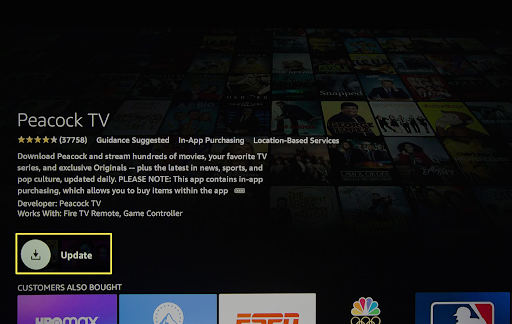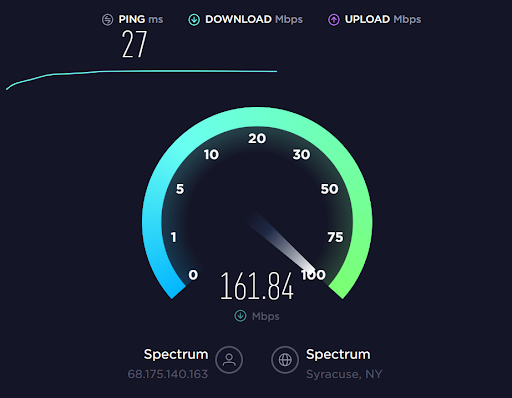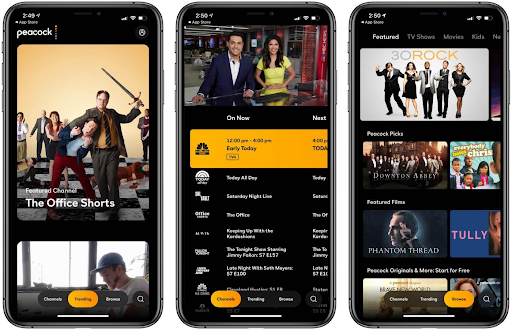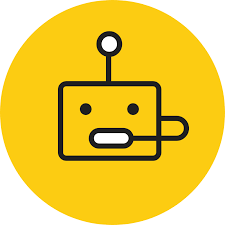Are you wondering how to fix Peacock Error Code OVP_00012? If yes, then you have come to the right place. This guide will walk you through the steps of resolving this issue.
Peacock TV is an American streaming service that is geo-restricted and you can only watch Peacock TV in Canada while using a premium VPN.
Fortunately, we are here to explain what Peacock error code OVP_00012 is, why it occurs, and how to immediately repair it. One of the most often occurring error codes for Peacock subscribers is OVP 00012.
This error code can be brought on by a few different things. The issues brought on by the server are among the most frequent. Issues with the internet connection or internet speed are another reason. The problems with the hardware are one of the other causes of the error number OVP 00012.
Now that you know what the OVP 00012 error code on Peacock is and what typically causes it, let’s go on to potential solutions and instructions for fixing the problem code.
Why Does Peacock Error Code OVP_00012 Occur in Canada?
There are a number of potential causes for occurring Peacock Error Code OVP_00012, some of them are mentioned below:
- Might be, you are accessing Peacock TV from a geo-restricted country.
- Your internet connection might be too slow.
- Your device’s hardware could be outdated or defective.
- The server might be facing some technical difficulties.
- The Peacock app might not have been updated to its most recent version.
It might be best to get in touch with customer care if you found something else other than the mentioned causes.
How To Fix Peacock Error Code OVP_00012 in Canada? [Practical Solutions ]
It’s time to demonstrate how to troubleshoot a Peacock TV. It’s common to experience Peacock TV streaming problems. The Peacock assistance center has numerous Peacock TV troubleshooting techniques provided on its website as a result. We go into more information about them below to assist you with fixing Peacock error code OVP 00012.
Solution 1: Restart your Device
The peacock error code OVP 00012 will be resolved by restarting your Fire TV Box or any other device you are using. The majority of problems with memory leaks and errors are typically resolved in this way.
Go to your settings and restart your Android device if you’re using one. If you’re using an Apple product, hold down the power button until the restart option appears.
Solution 2: Update your Peacock App
The Peacock App has to be updated after you have verified that the network is functioning properly. A few issues in the program can be fixed, and the issue can be resolved completely, by updating it. Click on the update after checking for the most recent Peacock App version.
Solution 3: Check your internet connection
A reliable and quick internet connection is necessary to use streaming apps. Making sure your internet bandwidth meets the Peacock app’s requirements is one of the proven remedies listed in the Peacock help centre. Otherwise, the system can malfunction and produce the Peacock error code OVP 00012.
Solution 4: Fix Peacock error code ovp_00012 by uninstalling and reinstalling the app
The OVP 00012 error number may be resolved by uninstalling and reinstalling your Peacock App. It can correct the issue temporarily rather than permanently, and it is not a long-term repair.
You may now reinstall the app. Your issue with Peacock error code OVP 00012 will be resolved once you have correctly completed the installation process.
If not, you can move on to the following solution.
Solution 5: Contact Peacock Customer care
The final remedy for Peacock error number OVP 00012 is to contact Peacock customer service.
We mention this because if you’ve tried everything and the issue still persists, there may be problems with your Peacock account, which the customer support department is better equipped to investigate and resolve.
What Else Can You Watch on Peacock in Canada?
Peacock TV have Amazing variety of shows, some popular shows are listed below:
FAQs – Peacock Error Code OVP_00012 in Canada
On the Peacock streaming service, an error code known as OVP_00012 can be seen. The streaming service is having trouble, according to this error number.
Typically, the Peacock app, server problems, and network connectivity problems are to blame.
How do I fix the Peacock error code OVP_00012 in Canada?
Why is my Peacock streaming service not working in Canada?
Why do I keep getting error code on Peacock in Canada?
Wrapping Up!
This was a thorough yet conclusive post on how to fix Peacock Error Code OVP_00012 in Canada, in which we discussed the causes of Peacock’s malfunction and what the OVP 00012 Peacock issue is. This manual also explains how to resolve issues with Peacock support.
Not to mention, while accessing Peacock TV in Canada you would require a VPN. We recommend you to go through our list of the best VPN for Peacock TV to compare the features and pricing of the best VPNs in Canada.
We hope that it provides solutions to all of your Peacock-related issues and clarifies what error OVP_00012 on Peacock is. Let us know if you have any questions, and we’ll be pleased to respond.