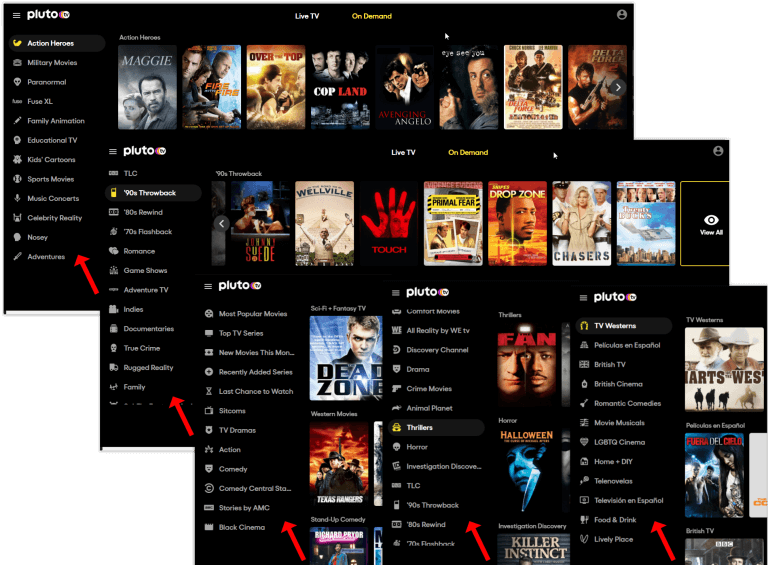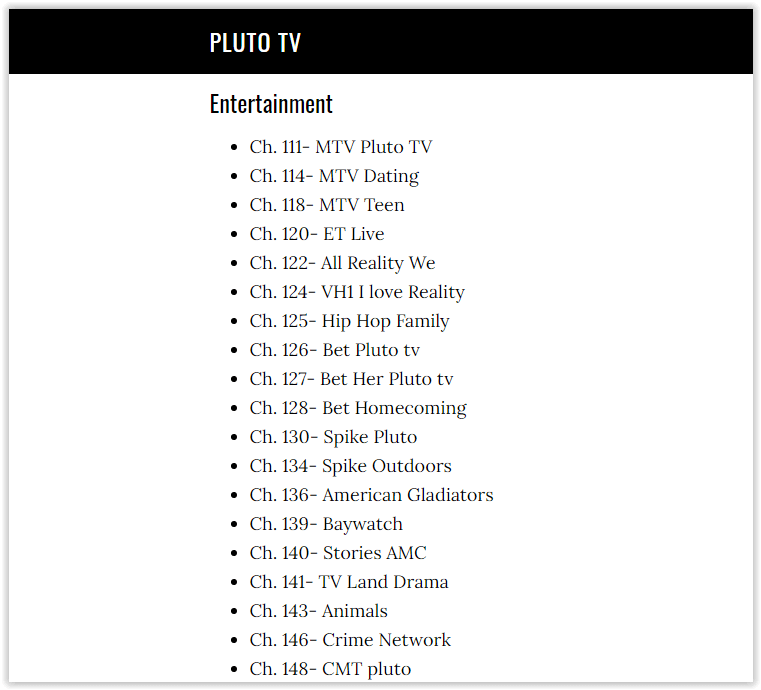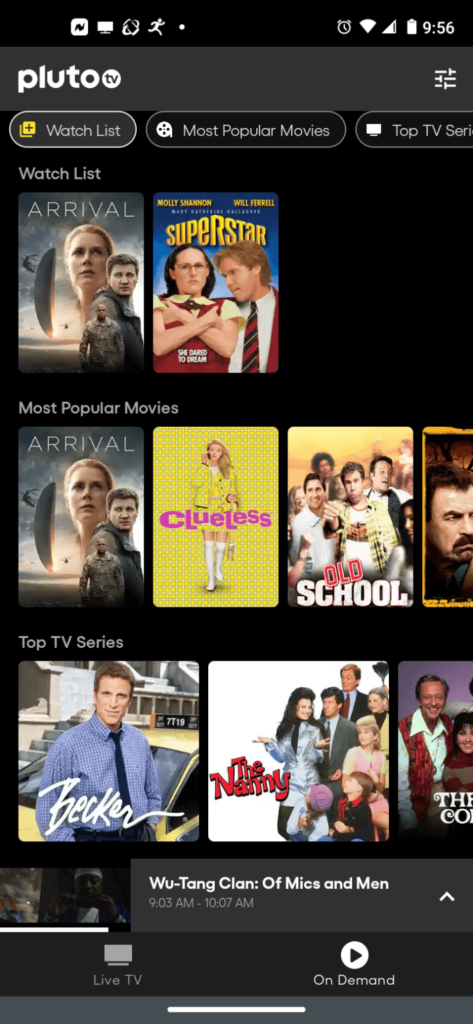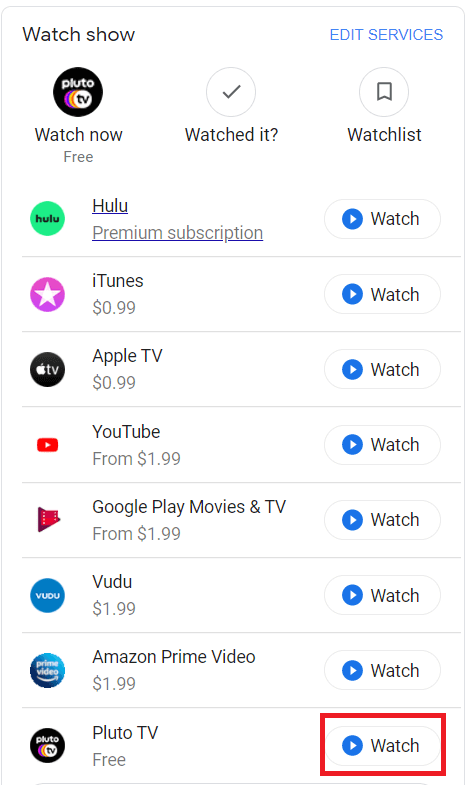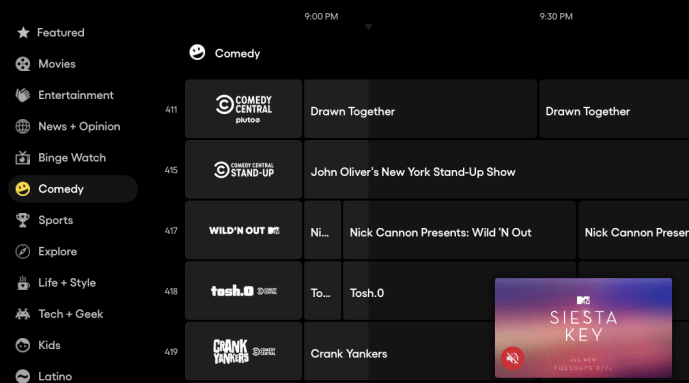Trying to find a specific show on Pluto TV is hard. You can’t search for a show by name, but you can look through the catalog of shows and channels.
The good news is that there are many ways to find your favorite show or movie on Pluto TV in Canada.
We’ll go over some of them here!
You can browse the catalog by genre, channel, time of day, or even live television versus On Demand titles.
If you’re looking for something in particular like “Ghosts,” we recommend browsing the catalog by genre first (e.g., comedy) and then scrolling down until you see it listed under “shows.”
It’s also worth noting that the way you search is almost exactly the same between all of their devices.
How to Search Movies on Pluto TV Using Categories?
If you’re looking for a specific movie, it can be tough to find on Pluto TV. However, there are a few ways to search for movies on the platform. One way is to use the category sections.
Whatever your preference, there are category sections to help you narrow down your search whether you’re in the on-demand area or watching live TV. This is one of the simplest methods to discover what you need if you don’t have a regular search interface.
The on-demand category has more information than the live ones, and it’s even better for researching. You’ll discover sections like Animal Planet, 90s Throwback, Classic Rock, Cars, and many others.
On the left-hand side of a computer, the categories are shown against a black backdrop, although they are somewhat hidden by the video.
In the middle of your screen on mobile, there will be a button that will expand the categories.
How to Search Movies on Pluto TV Using the Channels List Guide?
If you’re looking for a specific movie and you know the channel number, finding that movie is easy using the Pluto TV channel list.
The channel list provides a list of numbers and the channels those numbers correspond to.
Keep in mind that Pluto TV is always removing and adding different channels, so the channel list may have changed by the time you read this.
The channel list won’t tell you what program is currently on, but it will make it easier to discover the type of material you enjoy.
For example, if you want to watch a movie, you can look up the corresponding number on the list and find the channel playing that movie.
How to Search Movies on Pluto TV Using Your Watch List?
If you’re looking for a way to search movies on Pluto TV, the watchlist feature is the best way to do it. Add any shows or movies you’re interested in into your watchlist and they’ll be gathered in one place.
This makes browsing for something to watch much easier, especially if you have a specific title or genre in mind.
The watchlist is a great tool to use if you want to consistently find new content on Pluto TV. By adding shows and movies that interest you, you’ll always have something great to watch.
How to Search Movies on Pluto TV Using Google?
If you want to watch a movie that is currently playing on television, you can use the keyword “movies” on Google to search for it. If Pluto TV is one of the watch options, then you can click on the link and start streaming the movie.
If Pluto TV is not one of the watch options, then you might have to check back later to see if it is playing. You can also search for movies that have already aired by using categories or channels.
How to Search Movies on Pluto TV Using Live Category/Genre?
Pluto TV is an excellent resource for watching movies and TV shows. One downside, however, is that the content is not organized alphabetically.
Instead, it is organized by genre. This can make it a little difficult to find what you are looking for. However, there are ways to work around this.
The first thing you can do is click on the Live section on the left-hand side of the web browser. This will give you a list of all the genres and categories available on Pluto TV.
You can then use this area to find the type of movie you are looking for. For example, if you want to watch a comedy, click on the Comedy genre.
How To Search Movies on Pluto TV in Canada? FAQs:
Is Search Feature Available on Pluto TV?
How do I get the Pluto TV Guide on Smart TV?
Is there a Pluto TV channel list somewhere?
Final Thoughts:
The methods for searching movies on Pluto TV are diverse, so there is a way for everyone to find what they’re looking for. If you know the channel number of the movie you want to watch, use the channel list guide.
If you want to add shows and movies to your watchlist, that’s another great method for finding new content. You can also use Google if you want to watch a movie that is currently playing on television.
Lastly, if you’re looking for something specific in particular, try using the live category/genre section.
I hope this article was helpful in showing you different ways to search for movies on Pluto TV in Canada. By using these methods, you’ll be able to find something great to watch in no time.