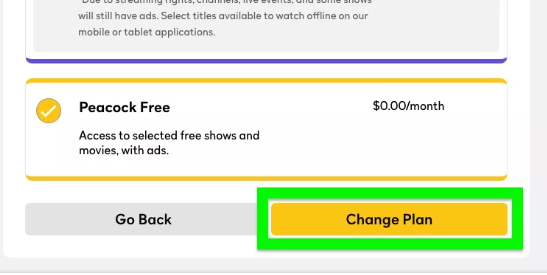Are you tired of the Royal Rumble and the quality of the WWE shows? If so, and if you think you don’t have anything else to watch on Peacock, then don’t worry because we’ve got you covered to cancel your Peacock TV subscription.
Peacock is a streaming service that was initially released at the beginning of 2020 and is owned by NBC. It is the only location where you can view the greatest stuff that NBC has to offer, such as The Office, Everybody Loves Raymond, Parks and Recreation, and other similar shows.
Peacock is the streaming service that sports fans use to watch live soccer games, including those that are played in The English Premier League 2022/23. To watch Peacock TV in Canada or from any place other than the United States, you will need a virtual private network or VPN.
Here is all you need to know about how to cancel a Peacock TV subscription in Canada, whether you have grown tired of the Peacock library or just want to return to the free tier of service.
How Can I Cancel Peacock TV Subscription? [Complete-Steps]
The following is a list of the procedures that need to be taken in order to cancel a Peacock subscription in Canada:
How To Cancel Peacock Subscription On Android?
It is important to keep in mind that removing the Peacock TV app from your Android device is not sufficient to cancel your Peacock TV subscription. Please proceed in the following manner:
When your Peacock TV subscription is withdrawn from Google Play, any future subscriptions you have to Peacock TV will be terminated, and you will no longer have the option to renew them.
How To Cancel Peacock Subscription On iPhone/iPad?
In Canada, you may cancel your Peacock membership by using your iPhone or iPad on your own device. You can view the finest Peacock TV shows using a specialized app that Peacock TV has developed for the iOS platform.
To cancel your Peacock TV subscription in Canada, please follow these steps:
Take note that when you cancel (or downgrade from) a Premium Plan or Premium Plus subscription, you will not receive any refund or credits for any previous payments that you have made.
If you’re uncertain of the method that is being used for billing you, you are able to check this information at any time by going into your account.
Under the heading ‘Your Plan,’ you will see a section titled ‘Plans & Payment,’ in which your chosen mode of payment will be detailed.
How To Cancel Peacock Subscription On PC?
On a personal computer, terminating a Peacock membership is as easy as going into your account using a web browser and following the on-screen instructions. The specific actions that need to be taken in order to deactivate a Peacock account on a personal computer are outlined below.
Please take note that this strategy is only applicable to you in the event that you initially subscribed to PeacockTV on its website.
When you subscribe to Peacock through some kind of third-party provider, like your cable network provider, the Ios App Store, or even the Google Play app store, then you will need to end your subscription by following the steps outlined above.
When you terminate your account at the Peacock Premium plan, you will not receive a refund of any kind. Instead, your membership to Premium content will remain active until the conclusion of the paying cycle that was active when you decided to discontinue your subscription.
Additionally, there are no fines or charges incurred for cancellations.
How Can I Cancel Peacock TV Subscription Via PayPal?
On a personal computer, canceling a Peacock TV subscription is as easy as going into your account using a web browser and following the on-screen instructions. The specific actions that need to be taken in order to deactivate a Peacock account on a personal computer are outlined below.
You may cancel your PeacockTV subscription on your personal computer by following a process that is virtually identical to the one for Peacock.
If you want to cancel your subscription directly on the Paypal website, you can also do so.
A recurring payment is what PayPal means when they talk about a subscription. An automatic payment is an option on a retailer’s website that lets the retailer deduct money from your PayPal account when you make a purchase.
Your PayPal account will have access to the conditions of the permission once it has been generated.
Thus, canceling the membership must be done through PayPal’s website in order for it to be terminated. Simply log in to your PayPal account and follow the steps outlined by PayPal below:
Here’s how to find where your recurring payments are stored within the PayPal app:
Now, here’s how to use the website to locate your pre-set automatic payments:
Congratulations, now you know how to change the method of payment as well as deactivate the automatic payments from Peacock TV.
How Do I Downgrade My Peacock Plan?
If you are currently subscribed to the Premium or Premium Plus tier of Peacock, you have the choice of downgrading your account to the free tier that is supported by advertisements.
Take the following steps:
What New Can You Watch on Peacock in 2024 in Canada?
The listed below are the movies, and shows on Peacock in December 2024:
Discover Additional Peacock Streaming Guides On HTWCA
- Watch Yellowstone Season 1 in Canada: Enter the heart of the wild, where family loyalty is tested, and the land’s legacy stands at the brink.
- Watch Yellowstone Season 2 in Canada: The battle for control of the ranch intensifies as secrets unravel and enemies close in on the Dutton family.
- Watch Yellowstone Season 3 in Canada: Amidst new threats and old vendettas, the Duttons fight to protect their empire and preserve their way of life.
- Watch Yellowstone Season 4: The stakes are higher than ever as the Duttons face their most formidable challenges, and alliances are forged and shattered.
- Watch Yellowstone Season 5 in Canada: In a land where power and survival go hand in hand, the Duttons continue to navigate treacherous waters.
FAQs
Can I cancel Peacock premium at any time?
How do I cancel my Peacock subscription on Amazon?
Final Thoughts
We hope that our guide on how to cancel Peacock TV subscription in Canada TV was helpful for you and that you now have a clear notion of how to cancel it, as well as how to upgrade or downgrade your plan. If so, we would really appreciate it.
Peacock TV is an excellent streaming platform that offers fantastic programming, particularly for those individuals who have an interest in sports.
As we’ve seen, there are three tiers of service available through this provider: the free version, Peacock Premium, and Peacock Premium Plus. You may save a little money by downgrading your plan or canceling Peacock on your Android device, iPhone/iPad, or personal computer.
But before you cancel peacock we suggest you to watch US Figure Skating Championships 2022-2023 and Ryder Cup 2023, it may change your mind.
Feel free to ask whatever you want in the comments area below regarding how to cancel your Peacock TV subscription if you still have questions after reading this.