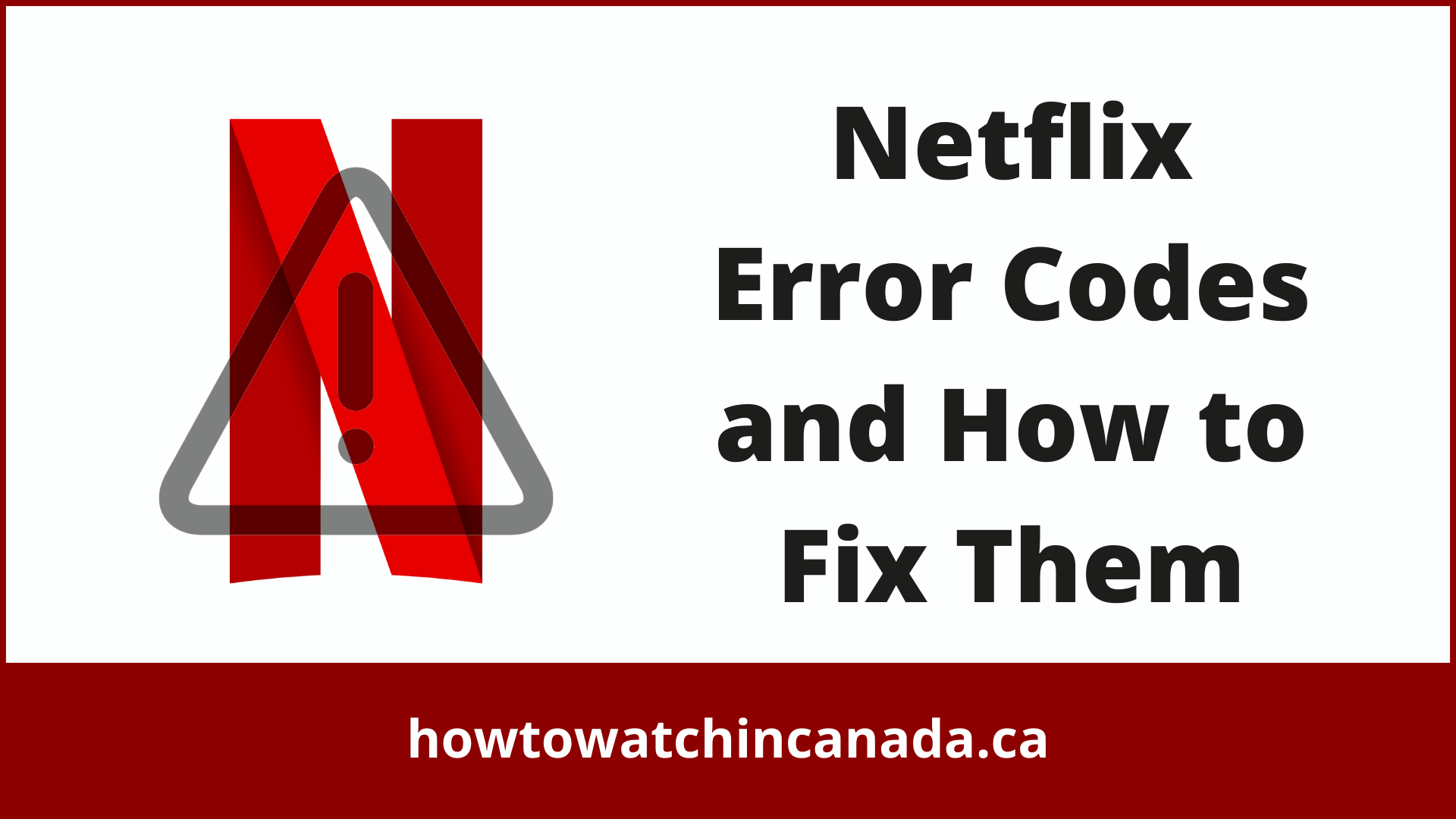Why does my Netflix keep giving me an error code? This question has been asked by many Netflix binge-watcher and the answer is simple. Netflix keeps giving you an error code because it cannot connect to the streaming service. Make sure you are connected to the internet and try again.
Netflix is one of the world’s most popular streaming services, with 200+ million subscribers worldwide. Netflix Canada cost varies on different plans.
Over the years it has continued to grow and expand its offerings, adding the best movies, TV shows, documentaries, and more.
However, that growth has also led to a number of technical issues that have caused frustration for many users.
And therefore, there are some common errors you might be encountering while using their service.
This article will help you diagnose your problem and find solutions for the 16 most common Netflix error codes.
Note: The process for fixing these errors is the same in different libraries. If you are logged into American Netflix in Canada, the process for fixing these errors is the same as in any other library.
1. How to Fix Netflix error code m7111-5059
Error Message: Netflix Error Error M7111-5059 is usually shown when you are trying to access Netflix titles outside of your region because it states that
“You seem to be using an unblocker or proxy”
What Does This Error Mean: This error message does not stop you from watching Netflix but just prevents you from watching other regions’ Netflix titles unless you use VPNs and proxies.
How To Fix It: Netflix error code m7111-5059 can be fixed by doing three things which are disabling proxies and VPNs, setting the device’s network settings to automatic, and clearing the cache on your browser. Although you can use some of the best VPN for Netflix in Canada to overcome this error.
For further information, please read our complete guide on how to fix Netflix proxy error code
2. How to Fix Netflix site error rabbit
Error Message: The error message “Netflix Site Error We were unable to process your request. Please go to the Netflix home page by clicking the button below.”
What Does This Error Mean: Unable to load the website is an indication that there is a problem with the network connection.
How To Fix It: In order to solve this particular error, you should make sure that you have cleared your Netflix cookie from your browser and restarted it.
You could also try using another browser or device to sign in with Netflix, but make sure you clear your cookies for any other browsers too beforehand.
If that doesn’t work then there may be a problem with your computer or home network and you will need to restart both of them in order to get it working again.
3. How to Fix Netflix error code nw-2-5
Error Message: This is the error that appears: “Couldn’t connect to Netflix. Please try again or restart your home network and a streaming device.”
What Does This Error Mean: This error that Netflix gives when something is wrong usually means a network connectivity issue when you’re opening Netflix into your device.
How To Fix It: There are different ways of fixing this error, including making sure your network allows streaming, checking if you’re connected to the internet, restarting your device, and verifying your DNS settings.
You can also try to improve your Wi-Fi signal which may help as well.
For further information please read our complete guide on how to fix Netflix error code nw-2-5
4. How to Fix Incognito Mode Error Netflix
Error Message: Error message appears like “Incognito Mode Error. Your browser appears to be in incognito mode. Please turn off incognito mode and try again.”
What Does This Error Mean: The incognito mode is when your browser doesn’t remember what you are browsing and therefore when in incognito mode, Netflix can’t remember who you are or what you’re watching.
How To Fix It: The solution to this problem is to clear your browsing data in chrome or updating your browser may fix this problem or turning off your browser’s incognito mode may work.
For further information please read our complete guide on how to fix the Incognito Mode error Netflix.
5. How to Fix Netflix error -14
Error Message: This error message appears that “Sorry, we couldn’t reach the Netflix service. Please try again later. (-14)”.
What Does This Error Mean: Netflix error -14 means that the Netflix service is not available when you try to reach it. This can be because of poor internet connectivity or a faulty Netflix App.
How To Fix It: If this error message continues to show up for you, try updating the Netflix App, restarting your device, resetting network settings, or clearing any data related to the Netflix app.
For further information please read our complete guide on how to fix Netflix error -14.
6. How to Fix Netflix error avf 11800
Error Message: The error appears that “Cannot play title. Please try again later.”
What Does This Error Mean: Netflix Error 11800 can mean that your device (iPhone, iPod Touch, iPad) is unable to connect to Netflix.
How To Fix It: Netflix error 11800 may be an indication of a network issue, which can be fixed by restarting your device or changing Apple TV DNS to manual.
Another solution might include reinstalling Netflix on your device through apps or websites, updating iOS/app updates/Apple TV software, and choosing another network connection if available.
For further information please read our complete guide on how to fix Netflix error avf 11800.
7. How to Fix Netflix error code f7053 1803
Error Message: The error message that appears on the screen is “Sorry, we’re having trouble with your request. Please reload the page and try again.”
What Does This Error Mean: The most typical reason for this issue on both Windows and Mac is a Firefox bug that concerns private browsing. This bug affects various streaming clients including Netflix by interrupting traffic between your browser’s cache and Netflix.
How To Fix It: One way to fix the error is to turn off your private browsing in Firefox, update Firefox to the latest version, enable cookies in Firefox, clear cookies related to Netflix, refresh the Firefox browser.
For further information please read our complete guide on how to fix Netflix error code f7053 1803
8. How to Fix Netflix error code f7701-1003
Error Message: The error message that appears on the screen says “We’re having trouble playing Netflix. Please make sure you’re using the latest version of Firefox and try again.”
What Does This Error Mean: Basically this error code is telling you that there’s a problem with your browser’s DRM (digital rights management) software.
How To Fix It: One way to fix this error is by turning off private browsing and allowing cookies in Firefox. Another solution for this problem is making sure the DRM content is enabled on Firefox for video content protection purposes.
For further information please read our complete guide on how to fix Netflix error code f7701-1003.
9. How to Fix Netflix Error Code m7353
Error Message: The error message that appears on the screen says “We’re having trouble playing Netflix. Please make sure you’re using the latest version of Firefox and try again.”
What Does This Error Mean: when the problem is with browser extensions that stop Netflix to play video.
How To Fix It: Closing off Chrome extensions and trying again often fixes this. This error can also be fixed by turning off any external displays or shutting down the computer. If this doesn’t fix the problem, clear out Netflix cookies in your browser and restart it.
For further information please read our complete guide on how to fix Netflix error code m7353
10. How to Fix Netflix error code m7363 1260 00000026
Error Message: The error message that appears on the screen says “Ooooops something went wrong ….. streaming error.”
What Does This Error Mean: This means there is a problem with the information you are storing on your internet browser, so you need to clear it out.
How To Fix It: The solution to the problem is to refresh your browser and try again. If that doesn’t work you should also turn off your private browsing, shut down your computer, check to see if you have enough storage on your phone or tablet, and clear your Google Chrome browsing data.
For further information please read our complete guide on how to fix Netflix error code m7363 1260 00000026
11. How to Fix Netflix Error tvq-pb-101
Error Message: The error message that appears on the screen says “We’re having trouble playing this title right now. Please try again later or select a different title.”
What Does This Error Mean: It means you need to restart or refresh your device.
How To Fix It: You can fix it by restarting the device, signing out of Netflix (you need to sign back in), and then reinstalling the Netflix app.
For further information please read our complete guide on how to fix Netflix error tvq-pb-101
12. How to Fix Netflix error code tvq-st-131
Error Message: The error message that appears on the screen says “Couldn’t connect to Netflix. Please try again or restart your home network and a streaming device.”
What Does This Error Mean: Your device is unable to connect to Netflix because of a connection problem.
How To Fix It: Check to ensure that streaming is permitted on your network. Restart your home network if necessary. Improve the strength of your Wi-Fi signal. Check to see whether you may modify your connection settings.
For further information please read our complete guide on how to fix Netflix error code tvq-st-131
13. How to Fix Netflix error code u7353
Error Message: The error message that appears on the screen says “Whoops, something went wrong. We’re having trouble playing this title right now. Please try again later or select a different title. Error code: U7353″
What Does This Error Mean: This error message indicates that some information on the device must be updated.
How To Fix It: You can fix this error by Resetting your Netflix App.
For further information please read our complete guide on how to fix Netflix error code u7353
14. How to Fix Netflix error code u7361-1253-c00d6d79
Error Message: The error message that appears on the screen says “Whoops, something went wrong… We’re having trouble playing this title right now. Please try again later or select a different title.”
What Does This Error Mean: This error typically indicates an issue with the movie title you’re attempting to watch.
How To Fix It: First downloading should be finished before playing it or Remove the title from your downloads or another solution is to uninstall and reinstall your Netflix app.
For further information please read our complete guide on how to fix Netflix error code u7361-1253-c00d6d79
15. How to Fix Netflix error code ui3012
Error Message: The error message that appears on the screen says “Whoops, something went wrong… Unexpected Error. There was an unexpected error. Please reload the page and try again.”
What Does This Error Mean: Netflix error code ui3012 appears when there is a problem with your network connection, router, or internet service.
Many people mistakenly think that it’s a Netflix error or something on their device. This is not the case.
How To Fix It: The most common cause of this error message is a wireless connection issue which can be easily solved by changing your WiFi password and trying again.
If you’re using a wire to connect to your home network, please make sure that it supports streaming and is plugged in the correct way.
For further information please read our complete guide on how to fix Netflix error code ui3012
16. How to Fix Netflix error code ui-800-3
Error Message: The error message that appears on the screen says “Couldn’t connect to Netflix. Please try again or restart your home network and a streaming device.”
What Does This Error Mean: It points out towards refreshing your device.
How To Fix It: Before you can fix this problem, make sure there is no other reason the error may occur. One way to resolve this error is by Restarting your device or by signing out of your Netflix account.
Another way to fix this error is by clearing the data of your Netflix app or by reinstalling your Netflix app.
For further information please read our complete guide on how to fix Netflix error code ui-800-3
17. How to Fix Netflix Error 5009 – Cannot Play Title
Error Message: This error occurs when you play titles on titles on a restricted network; it says:
“Error, Cannot Play Title. Please Try Again Later (MSL: 5009)”
What Does This Error Mean: Netflix Error 5009 is a common error message that you may encounter when trying to watch movies or TV shows on the streaming service. This particular error is caused by a restriction on your network, most likely put in place by your employer or school.
How To Fix It: There are a few ways that you can work around this issue and continue streaming your favorite content.
You can Restart your home network or “You can try using a VPN”. If this doesn’t work then you must ensure that your network is not blocking the access to Netflix by checking its settings. You can also try uninstalling and then again reinstalling the app and connecting to a different Wi-Fi network.
For further information, please read our complete guide on How to Fix Netflix Error 5009 – Cannot Play Title.
18. How to Fix Netflix Error Code tvq-st-103
Error Message: This error is caused by the connectivity issue that occurs while accessing Netflix; it says:
Netflix has encountered an error. Retrying in 7 seconds.
What Does This Error Mean: Netflix Error Code tvq-st-103 is a common error message that you may encounter when trying to watch movies or TV shows on the streaming service. This particular error is caused by a problem with your device’s connection to the Netflix servers.
How To Fix It: There are a few ways that you can work around this issue and continue streaming your favorite content.
You can try Restarting your device, connecting to a different Wi-Fi network, or uninstalling and then again reinstalling the app. If these methods are not working, you may need to update your device’s software or contact Netflix customer service for further assistance.
For further information, please read our complete guide on How to Fix Netflix Error Code tvq-st-103.
19. How to Fix Netflix Error S7111-11101
Error Message: This error comes with the safari browser, and it only affects mac users.
What Does This Mean: If you are a mac user and watching Netflix on Mac, then this error means that Netflix is not supported on your browser. You will need to use a different browser to watch Netflix.
How to Fix it: If you are using Safari, try switching to Chrome or Firefox. You can check if the latest version of Netflix is installed on your device. The most common solution for this error is to clear the cache and cookies in your browser; otherwise, restart your computer and try watching Netflix again.
For further information, please read our complete guide on How to Fix Netflix Error S7111-11101.
20. How to Fix Netflix Error U7111-5070
Error Message: This error occurs when Netflix verifies your age and it says:
Whoops, something went wrong…. Streaming Error.
You must verify your age at Netflix.com/verifyage to access mature content.
What Does This Mean: Netflix is verifying your age to ensure that you are of legal viewing age to access mature content. You must verify your age at Netflix.com/verifyage to continue streaming.
How To Fix It:
1. Open a web browser and navigate to Netflix.com/verifyage.
2. Enter your date of birth and click “Verify.”
3. Close the verification window and try streaming again.
For further information, please read our complete guide on How to Fix Netflix Error U7111-5070.
Summary
| Error codes | Potential Causes | Potential Fixes |
| Netflix error code m7111-5059 | trying to access Netflix titles outside of your region | Disable proxies and VPNs, setting the device’s network settings to automatic, and clearing the cache on your browser. |
| Netflix site error rabbit | problem with the network connection. | Clear your Netflix cookie from your browser and restarted it. |
| Netflix error code nw-2-5 | network connectivity issue | restarting your device, and verifying your DNS settings. |
| Incognito Mode Error Netflix | browser doesn’t remember what you are browsing and therefore when in incognito mode | clear your browsing data in chrome or updating your browser |
| Netflix error -14 | poor internet connectivity or a faulty Netflix App. | try updating the Netflix App, restarting your device, resetting network settings |
| Netflix error avf 11800 | indication of a network issue | restarting your device or changing Apple TV DNS to manual. |
| Netflix error code f7053 1803 | issue on both Windows and Mac is a Firefox bug that concerns private browsing | turn off your private browsing in Firefox, update Firefox to the latest version |
| Netflix error code f7701-1003 | problem with your browser’s DRM (digital rights management) software | turning off private browsing and allowing cookies in Firefox |
| Netflix Error Code m7353 | browser extensions that stop Netflix to play video | Closing off Chrome extensions and trying again often fixes this |
| Netflix error code m7363 1260 00000026 | information you are storing on your internet browser | turn off your private browsing, shut down your computer |
| Netflix Error tvq-pb-101 | restart or refresh your device | restarting the device, signing out of Netflix |
| Netflix error code tvq-st-131 | unable to connect to Netflix because of a connection problem. | Restart your home network, Improve the strength of your Wi-Fi signal |
| Netflix error code u7353 | some information on the device must be updated. | Resetting your Netflix App. |
| Netflix error code u7361-1253-c00d6d79 | issue with the movie title you’re attempting to watch. | downloading should be finished before playing it, Remove the title from your downloads, Uninstall and reinstall your Netflix app. |
| Netflix error code ui3012 | problem with your network connection, router, or internet service. | using a wire to connect to your home network, please make sure that it supports streaming and is plugged in the correct way. |
| Netflix error code ui-800-3 | points out towards refreshing your device | Restarting your device or signing out of your Netflix account |
| Netflix Error 5009 – Cannot Play Title | restriction on your network | Restart your home network or You can try using a VPN |
| Netflix Error Code tvq-st-103 | device’s connection to the Netflix servers | Restarting your device, connecting to a different Wi-Fi network, or uninstalling and then again reinstalling the app |
| Netflix Error S7111-11101 | error comes with the safari browser | try switching to Chrome or Firefox |
| Netflix Error U7111-5070 | Netflix verifies your age | verify your age at Netflix.com/verifyage |
Final Thoughts:
Netflix Error Codes can be frustrating and it’s understandable if you want to give up. But don’t worry! We’ve got your back with 16 common Netflix error codes, how they work, and how to fix them so that you never have a problem again. Besides, resolving the Netflix errors, the good news is you can easily stream YouTube TV in Canada without any difficulty.
After solving Netflix Error Codes you can enjoy and never miss an episode of Naruto Shippuden on Netflix.
If we missed anything or if there are any new errors out there, let us know in the comments below! Our team of experts is always here for you when things go wrong.