Are you living in Canada and own an LG Smart TV? If you happen to be a fan of British content, you might wonder, “How do I get BBC iPlayer on my LG Smart TV?” Don’t worry. In this article, we will guide you on how to get BBC iPlayer on LG Smart TV in Canada.
BBC iPlayer provides access to a sizable library of films, dramas, documentaries, and more, all from the convenience of your own home. It’s easy to browse and watch your favorite BBC iPlayer shows on the app, which can be downloaded on smartphones, tablets, smart TVs, and gaming consoles.
LG Smart TV users can download the BBC iPlayer app directly from the LG Content Store without sideloading or third-party apps.
BBC iPlayer is geo-blocked and unavailable outside the UK. Therefore, to access BBC iPlayer in Canada, you must use the best VPN for BBC iPlayer, we recommend you use ExpressVPN in Canada.
With such a quality VPN, you will bypass the geo-restrictions imposed by the platform and access the best BBC iPlayer movies on your streaming device. In this article, we’ll guide you on how to install and watch BBC iPlayer on LG Smart TV in Canada.
How to Get BBC iPlayer on LG Smart TV in Canada?
Here are the steps guiding you on how to get BBC iPlayer on LG Smart TV in Canada.
- Subscribe to a quality VPN like ExpressVPN.
- Download and install the VPN app and log in using your credentials.
- If your TV lacks a VPN app, you can still connect it to the VPN using a VPN-capable router.
- Connect to a VPN server located in the UK (recommended Docklands server).
- Launch the LG Content Store by pressing the home button on your remote.
- Using the on-screen keyboard, select the search icon and search for BBC iPlayer.
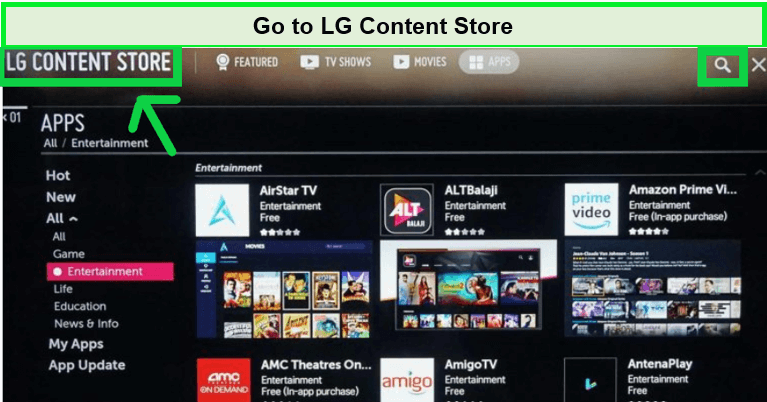
Go to LG Content Store and click on the Search button.
- To download the app on LG TV, select the app from the search results and click the Install option.
- Wait for the app to install on your LG TV.
However, To access BBC iPlayer content, you must have a BBC iPlayer account. Therefore, you can register for a BBC iPlayer account if you don’t have one. Also note that if you delete BBC iPlayer account, all the information you shared will be completely lost, and you will have to register afresh to access BBC iPlayer.
What is the Alternate Method to Watch BBC iPlayer on LG Smart TV?
If you do not want to use a BBC iPlayer app on LG Smart TV, another alternative method is to access BBC iPlayer on LG Smart TV using a web browser. Here is how to access the platform on a web browser.
- Using the LG TV remote, navigate to the Home Screen by pressing the Home button.
- Locate and choose the Web Browser tile from the bottom.
- Type the BBC iPlayer website address in the web browser’s address bar. The address is https://www.bbc.co.uk/iplayer/.
- Sign in to your BBC iPlayer account using your BBC iPlayer login credentials.
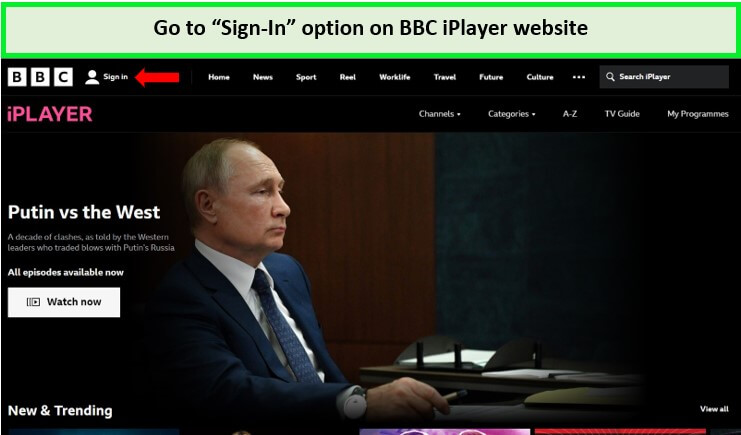
Sign in to BBC iPlayer by entering your credentials.
- After signing in, you can search for the title you want to watch.
- Click on the Play button to start streaming the content.
How to Cast BBC iPlayer on LG Smart TV in Canada?
You can follow these steps to cast BBC iPlayer to your LG Smart TV if you live in Canada:
- Subscribe to a quality VPN such as ExpressVPN.
- Download and install the VPN app on your iOS or Android device.
- Open the VPN app and connect to a UK server location (Recommended Docklands).
- Once connected, open the BBC iPlayer app on your device. If you haven’t installed the BBC iPlayer app, do so on iOS or Android.
- Connect your TV and your device to the same Wi-Fi network.
- Sign in to your BBC iPlayer account.
- Look for the Cast icon in the app. It is usually located in the top right corner of the app screen.
- Choose your LG Smart TV from the available devices by clicking the Cast icon.
The BBC iPlayer app will start casting to your TV as soon as you have chosen your LG Smart TV. You can use the TV remote or your device to manage playback.
FAQs
Why Can't I Get BBC iPlayer on My LG Smart TV?
How Do I Get BBC iPlayer on My Smart TV?
Do All Smart TVs Have BBC iPlayer?
Does LG TV Have Google Play Store?
Wrap Up
Only a few easy steps are required to install and access BBC iPlayer on LG Smart TV in Canada. You can access high-quality content from the BBC, such as news, documentaries, dramas, and more, on your LG Smart TV by following the instructions in this article.
However, to access BBC iPlayer in Canada, you must use a quality VPN like ExpressVPN. A VPN of that caliber will enable you to change your region to that of the UK by simply connecting to one of its servers based in the UK.
By doing so, you will access BBC iPlayer in Canada as if you are physically in the UK. Giving you the freedom to get BBC iPlayer on Xbox outside UK.
