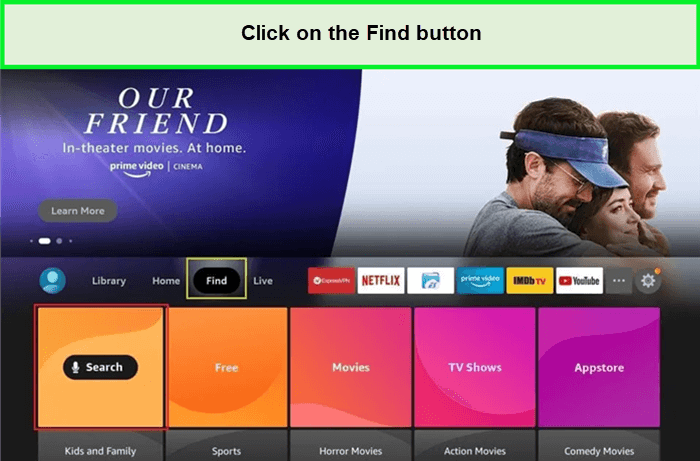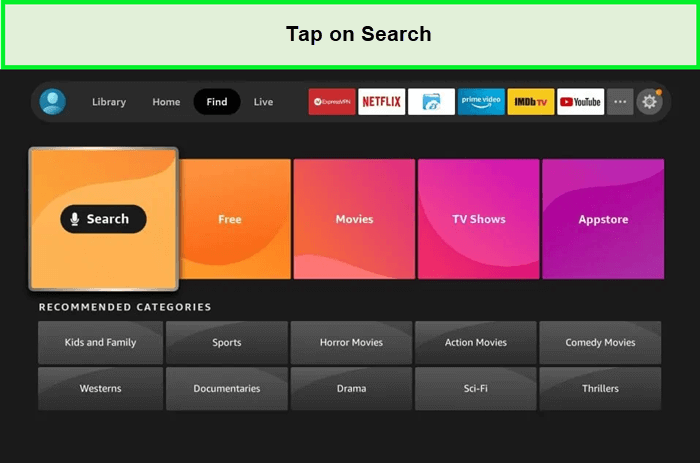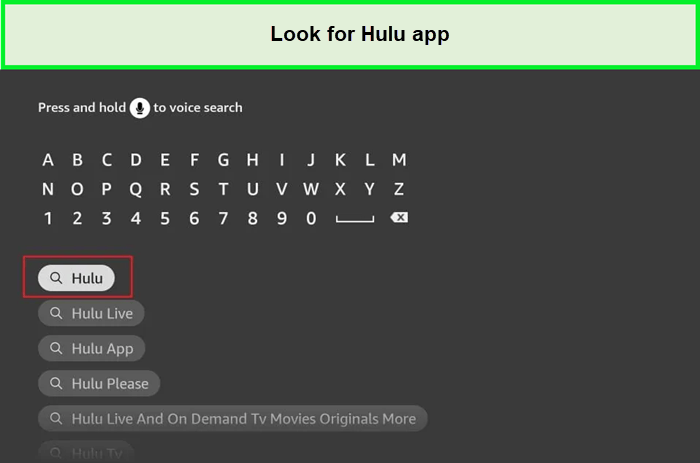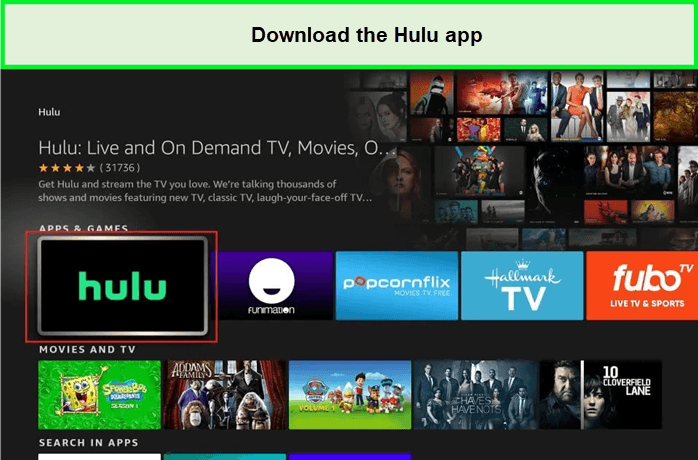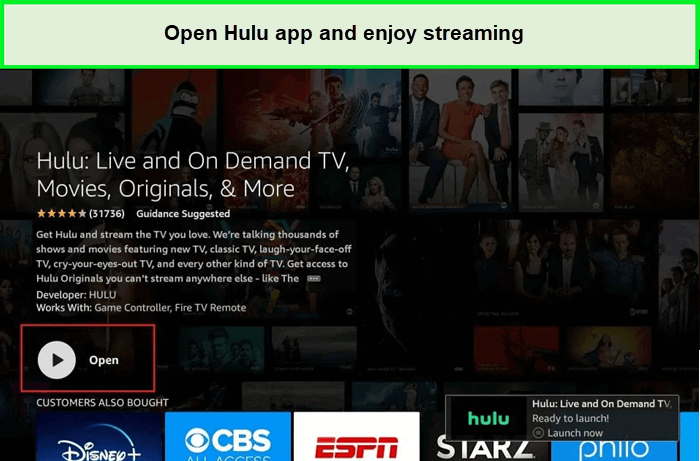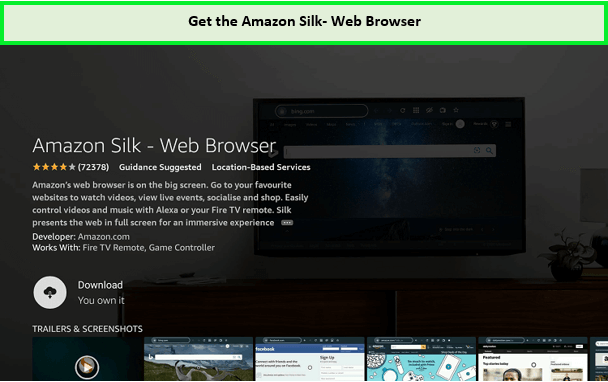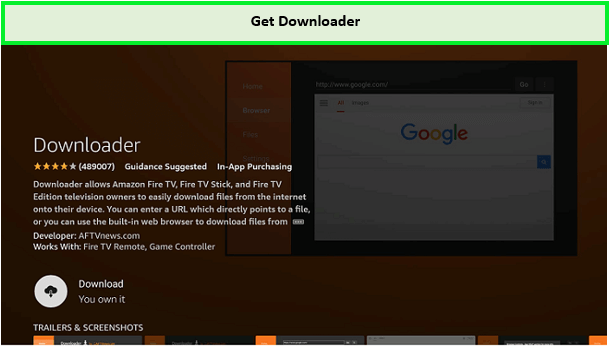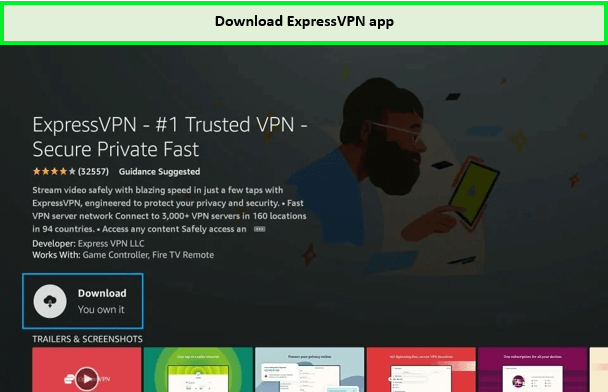Are you wondering how to download Hulu on Firestick? You can easily download the Hulu app on Firestick from the Amazon Store. But to watch Hulu in Canada, you must use a premium Hulu VPN service like ExpressVPN because the streaming service is only meant for an American audience.
Once you get Hulu on Amazon Firestick, you can watch Secret Chef and Mayans M.C. season 5. If you’re a movie head, the best movies on Hulu await, including Barbarian 2022 and Jagged Mind. But is Hulu on Firestick free? No, but you can try it for free if you’re a new or returning subscriber.
If you’re eligible, you’ll get a Hulu free trial for 30 days. Otherwise, you’ll have to pay the Hulu cost, which is quite affordable, going by the charges from other services. In this guide, we’ll take you through all the Hulu on Firestick installation steps and give you a proper breakdown of how much Hulu costs. Next are the quick steps on how to install Hulu on Firestick.
How to Install Hulu on Firestick in Canada? [10 Quick Steps]
Follow these ten quick steps to install Hulu on Firestick in Canada and stream the best shows on Hulu:
- Get a high-end VPN service like ExpressVPN.
- Download and install the VPN on your streaming device.
- Connect to a server in the US and choose New York as the server.
- Go to Firestick Home.
- On the home screen, select Find (it should be located in the middle bar).
- Hit the Search tab, and an onscreen keyboard will pop up.
- Key in Hulu.
- Hit the Download button. The system will download and automatically install the Hulu app.
- Click Open after the downloading and installation processes are complete.
- Enjoy streaming Hulu on Firestick.
What are the 3 Different Ways to Install and Watch Hulu on Firestick in Canada?
There are three additional ways to install Hulu on Firestick in Canada, and they are as follows:
- Install and watch Hulu on Firestick using Amazon Silk Browser free of cost
- Watch Hulu on Firestick by installing Hulu APK using Downloader App
- Watch Hulu on Firestick Using Amazon App Store
With these different ways, the best movies on Hulu are easier to stream than ever!
Install and Watch Hulu on Firestick using Amazon Silk Browser Free of Cost
You can install Hulu on Firestick using the Amazon Silk Browser and watch for free without requiring a Hulu account, as follows:
- Launch Firestick and go to the Home section.
- Select Find to bring up additional options
- Go to Search.
- Type in Internet Browser using the onscreen keyboard.
- Select the Internet icon from the available options.
- Hit the Download button to install the Silk Browser.
- Wait for the Download to complete.
- Select Open to launch the installed browser.
- Accept the terms once the browser opens.
- The Bing Search window will load.
- Enter this URL: https://cataz.net/ and hit Go.
- You will be redirected to the Cataz website.
- Scroll down or search for Hulu content, for example, Prey.
- Choose the movie.
- Hit the play button and enjoy.
Watch Hulu on Firestick by Installing Hulu APK using Downloader App
You can easily install the Hulu APK on your Firestick using the steps below:
- Launch Firestick Home.
- Click the Settings Icon on Home.
- Choose My Fire TV.
- Choose Developer Options.
- Click on Apps from Unknown Sources.
- Select the Turn On option.
- Go back to Home and select Find.
- Choose the Search option.
- Use the on-screen keyboard and type in Downloader.
- Select the yellow Downloader.
- Click on the download option to install it.
- Wait for the download to complete.
- Click Open.
- Select Allow once in the Downloader options.
- Click OK on the prompt that pops up on-screen.
- The default Downloader Home tab should have a text box on the right.
- Key in this URL: firestickhacks.com/file/hulu.
- Download the APK file that comes up.
- The download process shouldn’t take long, as the file is only 10.3 MB.
- Press Install from the available options.
- Click Done when the app is installed.
- A dialogue box will open once the installation is complete. Hit Delete and Delete again.
- Subscribe to ExpressVPN and select a US server to stream Hulu in Canada.
- Press the Home button on your remote, wait for five seconds, and select Apps when the option appears.
- Open the Hulu app.
- Start the Hulu free trial, provide your details, and enjoy.
Watch Hulu on Firestick Using Amazon App Store
If you live in the US, you can download Hulu from the Amazon App Store. We’ve got you covered if you don’t know how:
- Go to Firestick Home.
- Click Find, then choose the Select icon.
- Use the on-screen keyboard to type in Hulu.
- Select Hulu App.
- Press Download to kick-start the download process.
- Click the Open button once the download is complete.
- You will have the option to Log In or Start Your Free Trial.
- Choose your option and start streaming.
How to Watch Hulu on Firestick Anonymously?
You can watch Hulu on Firestick anonymously using a VPN like ExpressVPN. You can install the ExpressVPN app on these Amazon devices; 4K Max, Fire TV Stick 2nd and 3rd generation, and Fire TV Stick 4K. If you own a different Firestick, configure ExpressVPN on your router using MediaStreamer.
Follow these easy steps to stream Hulu on Firestick anonymously:
- Create an account with a reliable VPN service. ExpressVPN is our go-to option.
- Fire up your Firestick and select Find, followed by Search.
- Enter ExpressVPN using the on-screen keyboard.
- Select the Download button to install ExpressVPN.
- Launch the VPN app and log in with your credentials.
- Click the Power button to establish a connection.
- Your connection is now safe, and you can watch Hulu on Firestick anonymously.
How can you Update Hulu app on Firestick to the Latest Version?
If you have not enabled automatic updates for the App Store, you can still check for Hulu updates by going to Settings > Applications > Manage Installed Applications > Hulu.
Select Device > About > Software Version > Check for System Update from the Fire TV’s main menu to see if there are any new updates available.
Can you Watch Hulu on Older Firestick Models?
Hulu supports various Firestick models, but the streaming service won’t work with these models:
- Fire (2015)
- Fire 7 (2017)
- Kindle Fire HDX and HDX WAN (2013)
- Kindle Fire HDX 8.9 and 8.9 WAN (2013)
- Fire HD 8 (2015, 2016, and 2017)
- Fire HD 8 (2017)
- Fire HD 6 (2014)
- Fire HD 7 (2014)
- Fire HD 10 (2015 and 2017)
- Fire HDX 8.9 and 8.9 WAN (2014)
How much does Hulu Cost on Firestick in Canada?
You can access any Hulu plan in Canada, but you must change your location with a VPN. Here is the Hulu price in the US and Canada:
| Hulu Plan | Price in USD | Price in CAD |
| Hulu Basic (monthly) | 7.99 | 10.59 |
| Hulu (No Ads) | 14.99 | 19.87 |
| Hulu (With Ads) + Live TV | 69.99 | 92.75 |
| Hulu (No Ads) – Live TV | 82.99 | 109.98 |
Is Hulu on Firestick Free?
For those wondering, “Is Hulu on Firestick free?” the answer is no. Although the streaming service does offer a 30-day free trial to new and returning subscribers.
What are other Hulu Supported Devices besides Firestick in Canada?
Hulu works on a host of streaming devices, as follows:
- Xfinity Flex and X1 TV Boxes
- Amazon Fire tablets
- Xbox
- Amazon Fire TV (Fire OS 5.0 and later)
- Web browsers
- Android phones and tablets
- Vizio SmartCast TVs
- Android TV devices
- Samsung smart TVs
- Apple iPhones and iPads
- Samsung smart TVs
- Apple TV (4th generation and later)
- Roku
- Chromecast
- PlayStation 4 and 5
- Contour 2 and Stream Player Boxes
- Nintendo Switch (R1 and Lite)
- Echo Show (8, 10, and 15)
- LG WebOS smart TVs
What can you Watch on Hulu with Firestick in Canada?
Hulu is considered one of the best streaming services in the United States, and here’s a quick look at what you can stream in Canada:
| NFL Week 11 without Cable | New Zealand vs India Match |
| Jewel Thief | Secret Chef |
| Flamin’ Hot | It’s Always Sunny in Philadelphia |
| Jagged Mind | The Bachelorette Season 20 |
| Barbarian 2022 | The Bear Season 2 |
| White Men Can’t Jump | Dragons: The Nine Realms Season 6 |
| Wildflower 2022 | Class of ‘09 |
| Keanu | Pandian Stores |
| Quasi | The Clearing |
| The Valet | Mayans M.C season 5 |
| Not Okay | Cruel Summer Season 2 |
What are some other Streaming Services Available on Firestick in Canada?
Besides the Hulu live app, there are other streaming services available on Firestick in Canada, as follows:
- Netflix
- FuboTV
- Apple TV
- Pluto TV
- The Movie Network
- Amazon Prime Video
- Crave
- Peacock
- Tubi
- BritBox
Why can’t I Watch Hulu on my Firestick? [Easy Fixes]
You may face certain errors while using Hulu on Firestick in Canada. Some, like the I can’t find Hulu app on Firestick, are easily fixable with a restart, while others demand a deeper investigation. The following are some common Firestick errors and how to fix them:
Fix Hulu Loading Error on Firestick
Here’s how to easily fix the Hulu not loading error on Firestick:
- Go to Settings.
- Select Applications and go to Hulu.
- Clear Cache and Clear the Data including any other options there.
- Restart Firestick to apply the changes.
- Launch Hulu and try playing any content. If it plays, the issue is fixed; if not, reinstall Hulu on Firestick.
Fix Amazon Firestick Buffering Issues
This rarely occurs but if it does, here’s what you need to do:
- Restart your Firestick.
- Check if the Hulu app has an update and install it.
- If you experience this problem when connected to the VPN, try switching to a different server.
Fix Hulu Connection Error on Firestick
Here’s how to fix the Hulu connection error on Firestick:
- Restart the Firestick device.
- Clear the cache and data.
- Restart the Firestick again.
- Now, you can easily stream Hulu on Firestick.
Also, if you want to take a break, cancel Hulu subscription and come back when you’re ready.
FAQs
Can you get Hulu on Amazon Fire Stick?
How can I block Hulu ads on Firestick?
Why does Hulu on Firestick keep freezing?
Conclusion
This guide is the ultimate solution for how to get Hulu on Firestick in Canada. Now you can enjoy all your Hulu favorites even if the service isn’t available in Canada. Hulu is an amazing streaming service that’s compatible with many streaming devices.
The answer is yes to the query, “Can you download shows on Hulu?” This means you can download files for offline viewing, which comes in handy when you don’t have an active internet connection.
ExpressVPN is the go-to option for unblocking Hulu in Canada because it’s excellent in every way, and you will never experience connection-related issues.