Are you tired of being interrupted during your streaming sessions with the pesky Paramount Plus error code 3304? We’ve got you covered with this easy guide on how to fix Paramount Plus error code 3304 in Canada.
If you’re a fan of shows and movies on Paramount Plus such as Yellowstone or Teen Wolf, then you’re likely familiar with this error code, which indicates that the app can’t connect to its server. Even if you’re facing this error when traveling abroad, a few troubleshooting hacks can get you back to streaming Paramount Plus outside Canada.
Paramount Plus offers a vast library of shows and movies from CBS, BET, Comedy Central, MTV, and Nickelodeon. From original content to classics and live matches like Real Madrid vs. Chelsea Live and Manchester City vs. Bayern Munich Live, there’s something for everyone. A reliable VPN service like ExpressVPN lets you bypass regional restrictions and access the best movies on Paramount Plus.
Read on to fix the error code 3304 once and for all.
What Does Error Code 3304 Mean on Paramount Plus Canada?
If you’re encountering the Paramount Plus Error Code 3304 in Canada, it indicates that the app is unable to connect to the server. This error code commonly occurs when the app is unable to detect the user’s location or when the app is not available in the user’s region.
As a result, users may experience latency or buffering problems and may even see a black or blank screen when trying to stream content on the platform. Paramount Plus free trial is for 7 days; you do not need to worry about the Paramount Plus pricing plans.
Having answered what is error code 3304 on Paramount Plus in Canada, let’s see the fixes. Following these simple troubleshooting tips, you can get rid of the Paramount Plus error code 3304 on TV and other devices in Canada.
Troubleshooting Steps to Fix Paramount Plus Error Code 3304 in Canada
Imagine this: you settle down to stream your favorite show on Paramount Plus, like Star Trek Picard Season 3, only to be met with an error code 3304 on your Samsung Smart TV, on Xbox, or LG TV. Don’t worry! Here are some troubleshooting steps to fix this error code on Paramount Plus in Canada:
- Restart the Paramount Plus app and your system
- Disconnect your router from the device
- Check the update of your browser
- Remove acceleration from the hardware
- Remove the ad blocker
- Deactivate your firewall and antivirus
- Re-login to your Paramount account after logging out
- Clear browser cookies and cache
- Disable VPN and proxy
These steps can even help you fix the error code 3304 on Paramount Plus on Samsung Smart TV and Xfinity. You can also watch Paramount Plus on Roku, and activate using Amazon Prime to enjoy the best shows after bypassing the errors.
Step 1 (Restart the Paramount Plus App and Your System)
Sometimes, a simple restart can fix various issues, including error code 3304. You can try closing the app and turning off your device for a few minutes, then turning it back on and relaunching the app to avoid Paramount Plus error messages.
Step 2 (Disconnect Your Router from the Device)
Disconnecting your router from the device and reconnecting it can help reset the network connection and fix any issues related to it.
Step 3 (Check the Update of Your Browser)
If you’re using a web browser to access Paramount Plus, ensure it’s updated to the latest version. An outdated browser can cause various issues, including error codes 3304 and 3205.
Step 4 (Remove Acceleration from the Hardware)
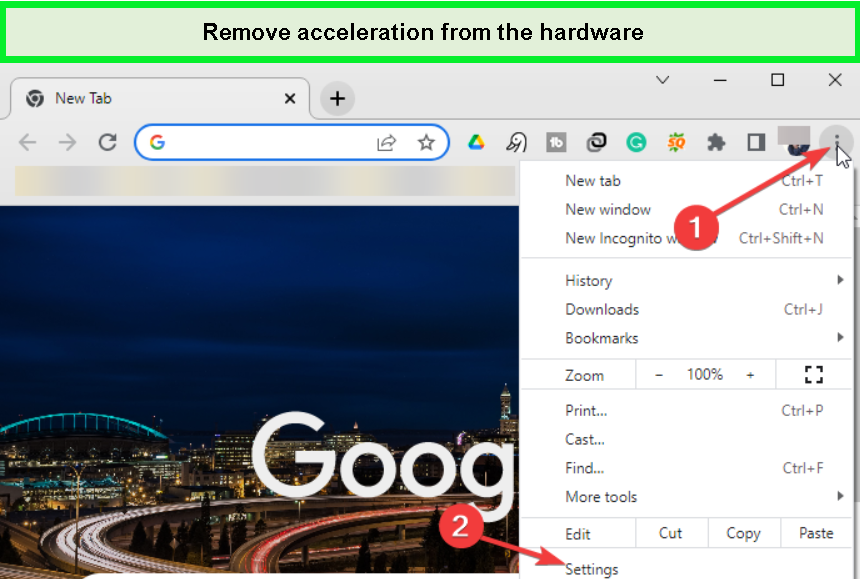
You can remove acceleration from hardware to avoid Paramount Plus error 3304 in Canada.
Hardware acceleration is a feature that speeds up your device’s performance but can sometimes interfere with the functioning of certain apps. Disabling hardware acceleration can help resolve the issue.
For Chrome Users
Chrome users need to follow these steps to remove acceleration from the hardware:
- Click on the three vertical dots in the top right corner of the browser.
- Select “Settings.”
- Click on “System” in the left panel.
- If you don’t see “System,” click on “Advanced” and then “System.”
- Turn off hardware acceleration by toggling off “Use hardware acceleration when available.”
- Refresh the Paramount Plus page.
For Mac Users
To remove acceleration from hardware, Mac users can follow these easy steps:
- Go to the device settings.
- Select “System.”
- Toggle off the option “Use hardware acceleration when available.”
- Visit the Paramount Plus page to check if the problem is solved.
Step 5 (Remove the Ad Blocker)
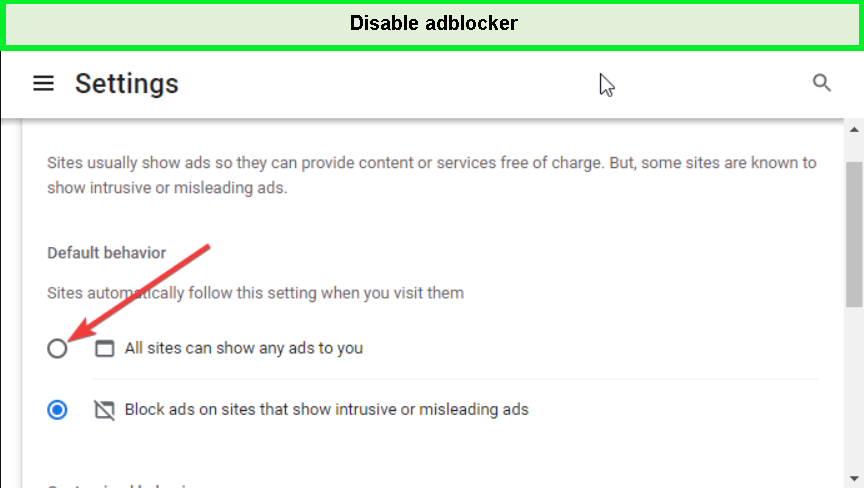
You can disable adblocker to fix Paramount+ streaming issues.
If you have an ad blocker installed on your device, it can interfere with the app’s functionality and cause error code 3304. Disabling the ad blocker for Paramount Plus can help fix the issue.
Step 6 (Deactivate your Firewall and Antivirus)
Sometimes, firewalls and antivirus software can block the app’s connection to the server, causing error code 3304. Disabling them temporarily can help you identify if they’re causing the issue.
Step 7 (Re-login to your Paramount account after logging out)
Logging out and then logging back into your Paramount Plus account can help refresh your session and resolve any issues related to it.
Step 8 (Clear Browser Cookies and Cache)
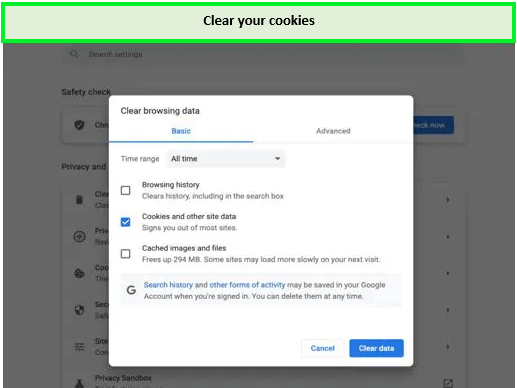
Clearing browser cookies to fix Paramount Plus error.
Clearing your browser’s cookies and cache can help fix various issues related to it, including error code 3304. This process deletes any stored data that might be interfering with the app’s functionality.
Step 9 (Disable VPN and Proxy)
If you’re using a VPN or proxy to access Paramount Plus, it can interfere with the app’s connection to the server and cause error code 3304. Disabling them can help fix the issue.
What are Different Paramount Plus Error Codes in Canada?
If you’re a Paramount Plus user in Canada, you may encounter various error codes while streaming content. Here is a list of different error codes that you may come across while using Paramount Plus in Canada.
- Error Code 60: Sign-in failure
- Error Code 5004: Streaming is not possible
- Error Code 6001: Connectivity problem
- Error Code 7003: Invalid user credentials
- Error Code 8007: Problem with playback
- Error Code 1100: Issue with the Paramount Plus server
- Error Code 3304: Connectivity problem with the Paramount Plus app
FAQs
Why does Paramount Plus keep saying error in Canada?
What is error code 3304 3205 Paramount Plus in Canada?
How can I force the Paramount Plus app to close?
Wrap Up
In conclusion, encountering Paramount Plus Error Code 3304 in Canada can be frustrating, but following the easy guide on how to fix error code 3304 can help you resolve the issue quickly. The most common solutions include restarting the app and system, checking for updates, disabling hardware acceleration, removing ad blockers, and clearing browser cookies and cache.
With these simple troubleshooting tips, you can get back to enjoying your favourite shows and movies on Paramount Plus without any interruptions. If the error persists, you can always contact the Paramount Plus support team for further assistance. You can also cancel Paramount Plus subscription at any time if you are tired of having errors again and again.
Happy interruption-free streaming!
